Master the Operator: 3 Essential Moves for Instant-Better Patches in Ableton Live 12
Jun 11
/
Mike Rat
Discover three must-use Operator tricks—tuning ratios, DIY waveforms, and algorithm swaps—that turn plain sines into jaw-dropping basses and leads. Follow Mike Rat’s quick guide, watch the full video, and start crafting next-level sounds in Ableton Live 12 today.
Why Operator Still Reigns Supreme
Operator isn’t just another synth—it’s Ableton Live’s FM powerhouse. With four oscillators, a harmonic editor, and modular algorithms, it can morph from buttery subs to screaming leads in seconds. This quick-start guide distills Mike Rat’s favorite three touchpoints so you can unlock huge sounds—fast.
1. Shape Your Harmonics with Coarse & Fine Tuning
· Crank the carriers (B, C, D) into A for richer harmonics.
· Coarse Tuning multiplies pitch:
· Coarse Tuning multiplies pitch:
- 0.5 = one octave down (great for a sub layer)
- 2, 4, 8 = octaves up
- Odd ratios like 3 or 5 add edgy overtones
· Fine Tuning (± 3 cents) detunes operators for organic wobble.
Pro tip: Combine a 0.5 sub on B with a 3 ratio on C for gritty, two-tone basses.
2. Draw Your Own Waveform (Harmonic Editor)
Forget static sine → square presets. The Harmonic Editor lets you paint any spectrum:
- Solo Operator A and open the Waveform Editor.
- Add bars to introduce harmonics (every other bar = square, every bar = saw).
- Experiment with geometric patterns—triplets or random spikes—for truly custom timbres.
- Animate: Slow the envelope of C or D (e.g., 2-second attack) so harmonics bloom over time.
3. Flip the Algorithm for Fresh Timbres
In the Global ► Algorithms menu, each Tetris-style icon reroutes modulation paths:
- In-Series (Default): D → C → B → A (classic FM)
- Parallel Mod: One operator drives several carriers—instant metallic clang.
- Feedback Loops: Self-modulate for rough, noisy textures.
Try designing the patch first, then cycle algorithms—you’ll stumble on gold.
Bonus: Mike’s “Goopy Bass” FX Chain
- Saturation – glue the low mids
- Chorus-Ensemble – subtle stereo spread
- Utility (Mono Below 120 Hz) – keep subs tight
- Overdrive – dial in bite (mix < 30 %)
- Shifter – +0.25 st for extra shimmer
- Filter + LFO – classic wob-wob (route LFO → Filter Cutoff)
Quick Recap
- Tweak Coarse/Fine Ratios for instant harmonic shifts.
- Sketch Custom Waves in the Harmonic Editor—every bar = a new overtone.
- Swap Algorithms last to hear your patch in a brand-new light.
Ready to dive deeper? Memberships start at $100/month and study FM synthesis with industry pros.
Watch the Full Walk-Through
Get in touch
-
Waterbury Building
1121 Jackson Street NE Suite #142 Minneapolis, MN 55413
Copyright © 2026
Write your awesome label here.
Michaelton
(Michael Johnson)
Michaelton (Michael Johnson) is a musician, sound artist, educator, and music technologist. While he wears many hats—both figuratively and literally—his mission is clear: to serve music and those who create it.
With extensive teaching experience at Slam Academy and the University of St. Thomas, Michael guides music producers through both one-on-one mentoring and classroom instruction in production techniques and music business.
As founder of Grove Music Group, Michael helps artists overcome challenges in branding, marketing, release strategy, and royalty collection, while recently expanding into artist therapy to help creators break through creative blocks and reconnect with their authentic voice.
As founder of Grove Music Group, Michael helps artists overcome challenges in branding, marketing, release strategy, and royalty collection, while recently expanding into artist therapy to help creators break through creative blocks and reconnect with their authentic voice.
Write your awesome label here.
Specks
(Michael Rieckenberg)
Inspired by the sound of dance music from the turn of the millennium, Specks is a Minneapolis based producer songwriter and DJ; combining the sounds from the golden era of electro-house, progressive house, UK garage, and techno.
Specks made his way into the DJ scene at the young age of 13-years-old. And nearly a decade later is regularly playing numerous shows and festivals in and around the twin cities.
Write your awesome label here.
Abstrakt Sonance
(Tyler Myroon)
Bursting from the rugged wilds of Western Canada, Abstrakt Sonance fuses the primal pulse of nature with gritty urban basslines that are revolutionizing music. Operating from his secluded forest sanctuary, he's
struck sound gold with industry titans like D Double E and Flowdan, while also resurrecting the classic vibes of funk phenoms, Skyler Jett and Ronald LaPread from The Commodores with his diversity of production skills.
With a performance resume spanning the iconic stages of Outlook, Shambhala, and Red Rocks, Abstrakt Sonance has painted his unique sonic signature across four continents, gathering a following that is as raw and compelling as his sounds.
With a performance resume spanning the iconic stages of Outlook, Shambhala, and Red Rocks, Abstrakt Sonance has painted his unique sonic signature across four continents, gathering a following that is as raw and compelling as his sounds.
Complete the form below
to RESERVE YOUR SEAT
By providing your information today, you are giving consent for us to contact you by mail, phone, text, or email using automated technology to the data provided, even in the phone number is present on a state or national Do Not Call list. We do not sell your personal information to other companies, and you can withdraw consent at any time. By submitting this form, you agree to our Privacy Policy, and Terms of Service.